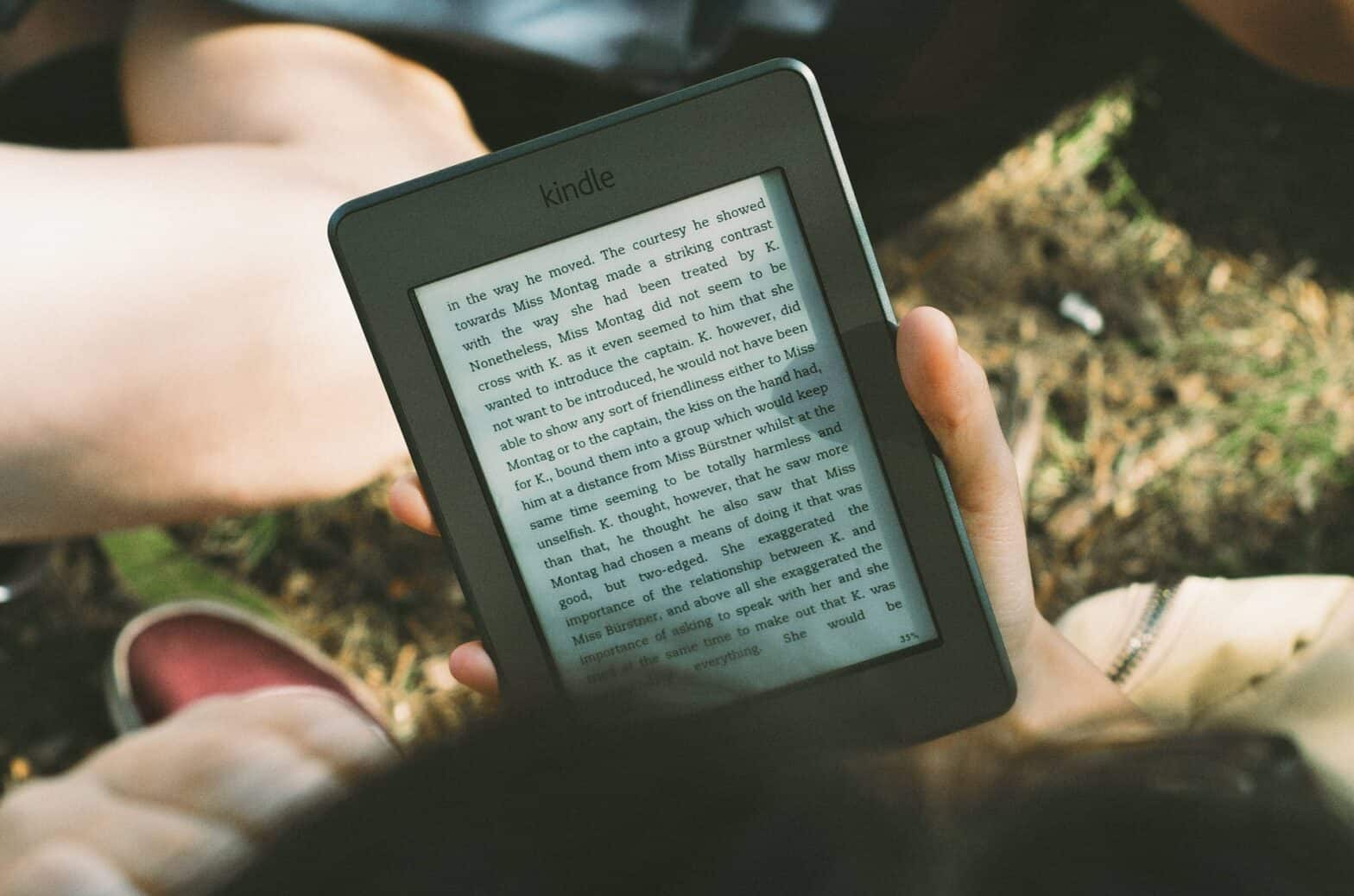Getting your book to look perfect with a Kindle formatting service can be a difficult endeavor. Errors and extra spacing can make the Kindle format appear messy on eBook readers. Trying to master page breaks, pilcrows and a clickable table of contents for your book can be difficult and frustrating. Those finishing touches for it still need to be done, however, for a professional polish. Good news! Kindle formatting services are cheap!
Kindle Formatting Service
With our Kindle formatting service, you get it all! Your file will be ready to upload after we’re done and it’s guaranteed to be perfect. If you don’t know how to format an ebook, you need an expert who will turn your masterpiece into a book people will love to read.
Kindle is a dynamic format which means it needs to adjust depending on the readers device. People read on everything from cell phones to large tablets. Make sure your content looks great on any Kindle device!
We provide the source file with all our orders. The source file is a Word document that has all the formatting code in it. The source file makes it easy to adjust for things down the road. Need a quick change to style or content? The source file makes it a breeze. Always keep that with your records!
We Test the Kindle Format Thoroughly
On old and new Kindles as well as tablets and phone devices. We make sure your book looks perfect on all-size screens. You create the ebook and we make it look great! Work is guaranteed and you get unlimited revisions!
Your book is your baby and we understand how important it is to you. We aren’t happy until you are. That would include design elements like flourishes, drop caps and other designs.
Kindle Format File Options and What You Get
We supply your file in any format you like. Which includes Word, Mobi, ePub, HTML, PDF or KPF.
You get a clickable table of contents, removal of extra spacing, removal of hidden symbols (pilcrows), page breaks and anything else we see the book needs to look perfect. We can even add a copyright and disclaimer if you wish.
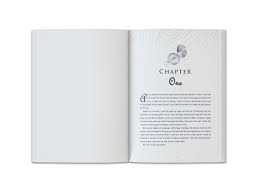
Cheap Kindle Formatting Service
Just like our book editing service our Kindle formatting is affordable. Just $5 per 1,000 words! Ensure all your hard work looks perfect to readers. For a free quote send your book over to use to have a look.
We can make a sample design draft to go over any style elements, fonts and trim sizes.
Feel free to ask questions and we can even walk you through the process of uploading and publishing!
Provide a Style Guide (Kindle Formatting Service)
If you would like specific indents, line spacing or margins just let us know. You can also request drop caps or flourishes for some style.
We can go over recommendations and send you drafts to pick from. We want your book to look perfect and can work with you one on one to get the job done.
Kindle Formatting Service
Our formatting service isn’t just for Kindle. It includes formatting for print for both hard and softcovers. With Kindle, you get a dynamic look with a clickable table of contents. With print, you get a static layout with a table of contents that has page numbers.
Your book will look great in every format. You get unlimited revisions to design elements. Often clients will spot something when they get a sample copy of the print version that they would like to change. No problem. We provide you with the source file so future changes are easy!
There’s a widespread understanding that a well-formatted book can significantly enhance the reader’s experience. If you’re an author considering self-publishing your work on Amazon Kindle, understanding Kindle formatting is critical. In this post, we will delve into the essential aspects of Kindle formatting, making your e-book appealing and user-friendly.
Why is Kindle Formatting Important?
Formatting is not just about the aesthetic appeal of your book; it plays a significant role in how your content is perceived and understood by readers. Proper formatting helps to ensure that your book is easy to read on various devices, with text and images displaying correctly. A poorly formatted e-book can lead to negative reviews, which might affect your sales.
Types of Kindle Formats
Kindle primarily supports two file types: MOBI and KF8. MOBI is a legacy format, while KF8 (Kindle Format 8) is a more recent format that supports a wider range of HTML5 and CSS3 features. Amazon recommends KF8 for a more interactive and dynamic e-book. However, the simpler MOBI format may still be suitable for text-heavy books without many graphical elements.
The Kindle Formatting Process
- Cleaning up the Manuscript: Before beginning the formatting process, it’s essential to clean up your manuscript. This includes removing unnecessary spaces, ensuring consistency in paragraph indentation, checking for proper punctuation, and so forth.
- Designing Your Book’s Structure: Your e-book should have a structured layout that includes a title page, copyright page, dedication (if any), table of contents, chapters, and an about the author section.
- Styling Your Text: Kindle supports basic styling such as italics, bold, and underlined text. However, avoid using a multitude of font types and colors. Stick to a simple, clean look for readability. Remember, the reader’s device ultimately controls the font type and size.
- Images: Images should be high resolution but not so large that they slow down the e-book’s loading time or take up too much memory. The best format for images on Kindle is JPEG.
- Creating an Active Table of Contents: An interactive Table of Contents (ToC) allows your readers to navigate through the book easily. Kindle automatically recognizes a ToC if correctly formatted.
- Conversion: After completing the formatting process, convert your manuscript into a MOBI or KF8 format. You can use tools like Kindle Create or Calibre for this.
Professional Kindle Formatting Tools
There are several tools available to aid you in the Kindle formatting process.
- Kindle Create: This is a free tool from Amazon. It’s simple to use and guides you through the process of formatting your e-book. It also automatically creates an interactive ToC.
- Calibre: This is a free and open-source e-book library management application that can convert various file formats into Kindle-friendly ones.
- Scrivener: Although not free, Scrivener is a popular writing software that also supports Kindle formatting. It’s especially suited for large projects with complex structures.
- Professional Kindle Formatting Services: If you find the process too daunting, you can hire a professional formatter. They can ensure that your e-book looks polished and professional.
Kindle formatting might seem complicated initially, but with some practice and the right tools, you can effectively format your e-book for the best reading experience. Remember, a well-formatted book is more likely to receive positive reviews, translating to more potential sales and a wider readership. Happy formatting!