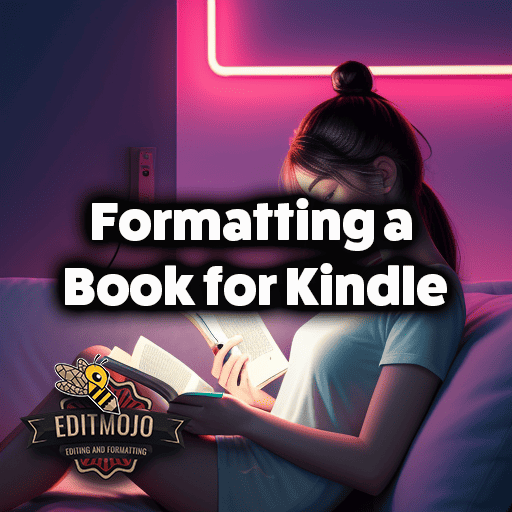Formatting a Book for Kindle
Formatting a Book for Kindle. The world of publishing has undergone a drastic transformation since the introduction of Amazon Kindle. The traditional brick-and-mortar bookstores are no longer the sole place for readers to find their next engrossing read. Instead, the digital marketplace of Kindle has opened a new chapter, and the stage is set for authors to tell their tales to a global audience.
But what does it take to get a book Kindle-ready? The answer lies in proper formatting. This guide will walk you through the process of formatting your book for Kindle, ensuring a seamless reading experience for your audience and a spot for your book in the burgeoning Kindle marketplace.
Key Takeaways Table
| Topic | Key Points |
|---|---|
| Preparing Your Manuscript | Keep a consistent font and size, use line spacing and paragraph formatting, ensure correct punctuation and grammar. |
| Formatting Images | Use correct image formats (JPEG or GIF), resize and compress images, position images properly in your manuscript. |
| Creating an Effective Table of Contents | A table of contents should be clickable and easy to navigate. |
| Using KDP and Kindle Create | Use Amazon’s Kindle Direct Publishing (KDP) to upload your manuscript and Kindle Create for professional formatting. |
| Previewing and Publishing | Use the Kindle Previewer to view your book before publishing and set the right price based on various factors. |
| Advanced Formatting | Utilize Kindle’s advanced features for complex content and consider professional help if necessary. |
| Using EditMojo | Consider professional formatting services like EditMojo for a polished, professional look for your eBook. |
Part 1: Preparing Your Manuscript for Kindle Format
Why it’s crucial to prepare your manuscript
Before we delve into the how, it’s essential to understand the why. Formatting, the quiet backbone of a book, can either enhance or severely damage the reading experience. A well-formatted book allows the story to shine, unobscured by cumbersome text blocks or chaotic layouts. Conversely, poor formatting can cause reader frustration, leading to poor reviews and decreased sales.
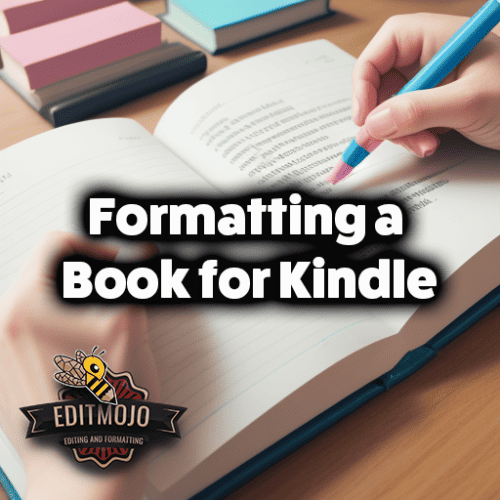
Tips for creating a Kindle-friendly manuscript
A Kindle-friendly manuscript is like a well-behaved child – easy to work with and doesn’t cause unnecessary fuss. Here are a few tips to help you shape your manuscript into an obedient Kindle-friendly format:
- Consistent font and size: Stick to one or two fonts for your entire manuscript. Use a standard font like Times New Roman, Arial, or Georgia, and maintain a consistent size throughout. A 12-point font is generally acceptable.
- Line spacing and paragraph formatting: Keep line spacing between 1.5 to 2.0. Make sure to use paragraph indents instead of tabs or spaces.
- Correct punctuation and grammar: No amount of formatting can save a manuscript riddled with grammatical errors or inconsistent punctuation. Be sure to proofread carefully or consider hiring a professional editor.
Formatting images for Kindle
Images are like cherries atop a delicious sundae – they add a visual element that can enrich your story. However, when poorly done, they can become more of a nuisance than a feature. Here are a few things to keep in mind:
- Choosing the correct image format: Kindle supports JPEG and GIF formats for images. Make sure your images are saved in one of these formats for compatibility.
- Resizing images and compression techniques: Resize your images to fit properly within Kindle’s dimensions. Overly large images can increase your eBook’s file size and, consequently, the delivery cost. Try using image compression tools to keep the file size in check.
- Positioning images in your manuscript: Remember to center your images to prevent them from awkwardly sticking to the text.
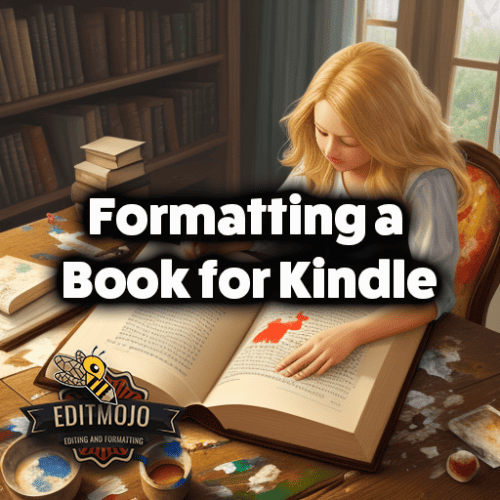
Creating an effective table of contents
A table of contents is a roadmap to your book. In an eBook, it also serves as a navigation tool, allowing readers to jump to different sections with ease. Make sure to create a clickable table of contents, which is made possible by Kindle’s NCX functionality.
Part 2: Converting Your Manuscript to Kindle Format
Introduction to Amazon Kindle Direct Publishing (KDP)
Now that you’ve prepared your manuscript, it’s time to upload it to Amazon’s publishing platform – Kindle Direct Publishing (KDP). It’s a straightforward, user-friendly platform designed to make publishing an easy task for authors.
Uploading your manuscript to KDP
Uploading your manuscript is as easy as clicking a few buttons. Head to your KDP Dashboard, click on “Create New Kindle eBook,” and follow the prompts. During this process, you’ll be able to input book details, upload your manuscript and cover image, and set your book’s pricing and royalties.
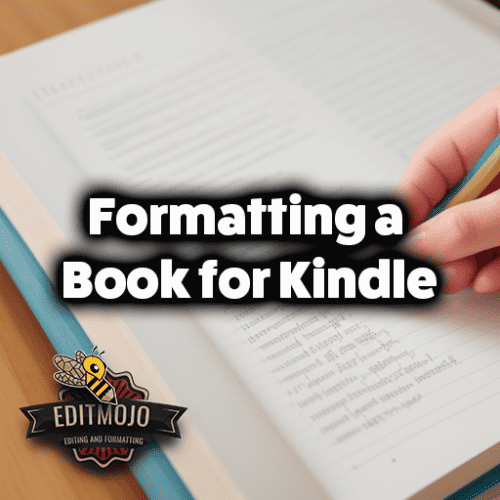
Formatting your manuscript with Kindle Create
Kindle Create is a free tool from Amazon that helps you format your eBook. It allows you to add professional styling to your book, and it’s simple enough to use even for those not tech-savvy. Download Kindle Create, upload your manuscript, and let the software guide you through the rest.
Part 3: Previewing and Publishing Your Kindle eBook
Previewing your eBook
Before you hit the publish button, it’s important to check how your book will look on various Kindle devices. Use the Kindle Previewer for this purpose. This tool allows you to see how your book will look to your readers and make any necessary adjustments.
Setting your eBook details and pricing
One of the most crucial steps in publishing your eBook is setting the right price. This decision should be made considering your target audience, the price of similar books in your genre, and your specific goals as an author. For more on eBook pricing strategies, check out this comprehensive guide.
Publishing your Kindle eBook
Once you’ve fine-tuned everything, it’s time to publish! Amazon will review your book, which can take up to 72 hours, and then it will be live on the Kindle store. Pat yourself on the back, you’ve officially become a Kindle author!
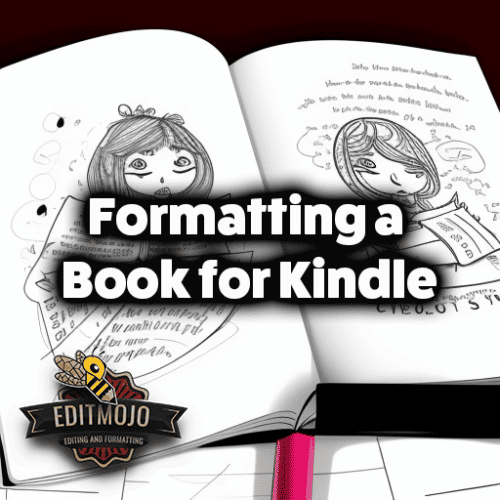
Part 4: Advanced Formatting Tips for Kindle
Utilizing Kindle’s advanced formatting options
Kindle has some advanced features that can enrich your book’s interactivity. For instance, the X-Ray feature allows readers to explore characters or terms within the book. Another feature, Whispersync, lets readers switch between reading and listening without losing their place.
Dealing with complex formatting issues
Formatting becomes tricky when you’re dealing with complex content like poetry, plays, graphic novels, tables, and charts. In such cases, I recommend hiring a professional formatter or digging deep into Kindle’s guidelines for handling such content.
A Closer Look at EditMojo.com: Your Ally in Book Formatting
If the thought of formatting your manuscript for Kindle still seems daunting, don’t worry! There are plenty of services available to help you out, and one such resource is EditMojo.com.
What is EditMojo?
EditMojo is a professional service that provides meticulous editing, proofreading, and formatting services for self-publishing authors. They have a team of seasoned editors and formatters who are well-versed in the complexities of book formatting, ensuring that your manuscript is polished to perfection and Kindle-ready.
How Can EditMojo Assist You?
Professional Formatting Services
EditMojo offers a comprehensive suite of formatting services that can take your manuscript from raw text to a professional, Kindle-ready eBook. They pay close attention to every detail – from chapter headings, page breaks, and fonts to the layout of images and tables.
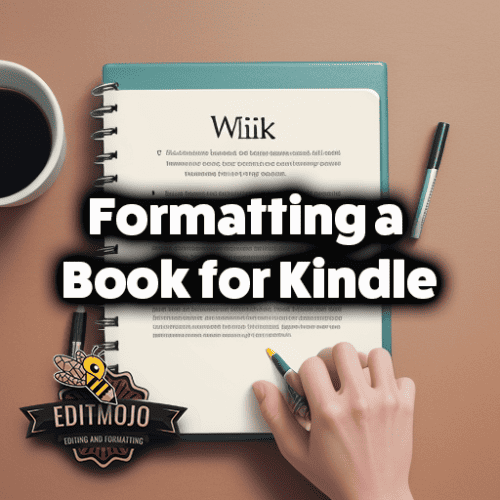
Editing and Proofreading
In addition to formatting, EditMojo also offers top-notch editing and proofreading services. Their team of experienced editors will comb through your manuscript, refining sentence structure, checking for grammar and punctuation errors, and ensuring overall coherence and flow of your content.
Personalized Attention
One of the standout features of EditMojo is their personalized attention to each manuscript. They understand that every book is unique and therefore, needs a tailored approach. As such, they communicate closely with you, understanding your vision, and reflecting it accurately in your book’s formatting and editing.
Why Choose EditMojo?
Formatting a book for Kindle can be quite intricate and time-consuming. By choosing EditMojo, you can focus on what you do best – writing – while they handle the formatting and editing. This not only ensures your book is professionally presented but also saves you a significant amount of time and effort.
In conclusion, while this guide provides you with the basics of formatting your book for Kindle, professional services like EditMojo can streamline the process, making your journey to becoming a published Kindle author a smooth one. Remember, a well-formatted book is not just about aesthetics; it is a reflection of your respect for your reader’s experience.
Conclusion
Publishing a book on Kindle is a journey, and like any other journey, it requires careful planning and preparation. Proper formatting is a crucial aspect of this journey. By ensuring your manuscript is correctly formatted, you’re not just making your eBook visually appealing, but also enhancing the overall reader experience. After all, as a writer, your ultimate goal should always be to craft a compelling and reader-friendly story.
Additional Resources
If you wish to explore more about Kindle formatting and self-publishing, I recommend checking the following resources:
- KDP Jumpstart: A step-by-step guide on self-publishing with Amazon.
- The Book Designer: A site dedicated to practical advice to help build better books.
- Smashwords Style Guide: A guide that helps you professionally format your eBook for Kindle and other platforms.
FAQ Section
Finally, I’ve put together answers to some of the most common questions about Kindle formatting. Dive into this FAQ section for more insights.
Remember, every great book – digital or otherwise – starts with an idea. How that idea is presented to the reader, though, can
make a world of difference. So take your time, format it right, and happy Kindle publishing!
Top Five Questions and Answers Table
| Question | Answer |
|---|---|
| 1. What font and size should I use for my manuscript? | Use a consistent and standard font like Times New Roman, Arial, or Georgia, and maintain a consistent size throughout, ideally a 12-point font. |
| 2. How do I format images for Kindle? | Kindle supports JPEG and GIF formats for images. Resize and compress your images to fit properly within Kindle’s dimensions, and position them appropriately in your manuscript. |
| 3. How can I make a table of contents for Kindle? | Create a clickable table of contents using Kindle’s NCX functionality. This allows readers to jump to different sections of your eBook with ease. |
| 4. What tools can I use to format my eBook for Kindle? | You can use Kindle Direct Publishing (KDP) to upload your manuscript and Kindle Create to format it. For previewing how your book will look to readers, use the Kindle Previewer. |
| 5. How can I handle complex formatting issues for Kindle? | If your book contains complex content like poetry, plays, graphic novels, tables, and charts, consider using Kindle’s advanced formatting features or hiring a professional formatter like EditMojo. |
Top Seven Resources and Further Reading Table
| Resource | Description |
|---|---|
| 1. Amazon Kindle Direct Publishing | Amazon’s own platform for publishing Kindle eBooks. |
| 2. Kindle Create | A tool from Amazon that helps you format your eBook with professional styling. |
| 3. Kindle Previewer | A tool that allows you to see how your book will look to your readers on various Kindle devices. |
| 4. Amazon Kindle Publishing Guidelines | Detailed guidelines on formatting for Kindle, including handling complex content. |
| 5. KDP Jumpstart | A step-by-step guide on self-publishing with Amazon. |
| 6. The Book Designer | A site dedicated to practical advice to help build better books. |
| 7. EditMojo | A professional service that provides meticulous editing, proofreading, and formatting services for self-publishing authors. |