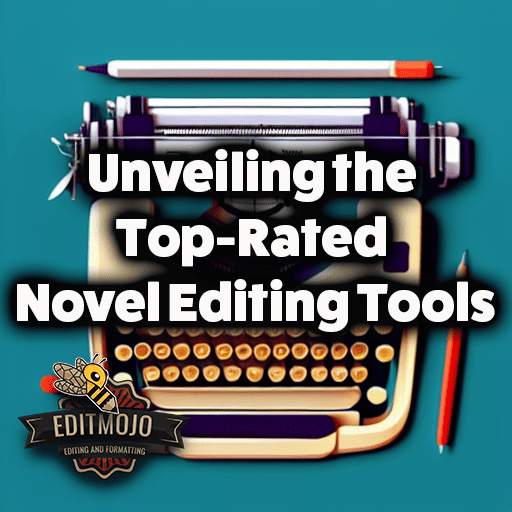Top-rated novel editing tools
Top-rated novel editing tools. Novel writing can often be an exhilarating journey, filled with moments of self-discovery, bursts of creativity, and profound character development. But the euphoria of filling blank pages can swiftly turn into a challenging endeavor when you transition into editing. A well-edited novel not only refines your storytelling but ensures your work resonates with your audience in the most impactful way possible. This is where novel editing tools step into the limelight. This article aims to guide you through the top-rated novel editing tools that can help you create a literary masterpiece. Let’s dive in!
Key Takeaway Table
| Editing Tool | Key Features | Best For | Pricing |
|---|---|---|---|
| Grammarly | Context-specific suggestions, tone detection, grammar and spelling checks | Basic to intermediate editing, maintaining consistent voice | Free version available; Premium from $11.66/month |
| ProWritingAid | In-depth writing reports, overused words detection | Detailed analysis of writing, diversifying word usage | Free version available; Premium from $20/month |
| Hemingway Editor | Highlights long, complex sentences and common errors | Clean, concise writing | Free online; Desktop version $19.99 one-time fee |
| AutoCrit | Genre-specific advice, pacing analysis | Advanced fiction writers, genre-specific editing | Plans start from $30/month |
| Scrivener | Built-in grammar and spell check, project organization, document notes feature | Comprehensive drafting and editing, project organization | $49 one-time fee |
Understanding Novel Editing
Before we delve into the tools, it’s vital to understand what novel editing entails. Unlike the common misconception that editing merely targets typos and grammatical errors, the process is far more complex. It involves developmental editing, line editing, copy editing, and proofreading, each addressing a unique aspect of refining your manuscript.
Developmental editing is about the bigger picture, ensuring your plot structure, pacing, and character arcs are cohesive and compelling. Line editing examines your work at a sentence level, focusing on clarity, style, and voice. Copy editing looks at grammar, punctuation, fact-checking, and consistency, while proofreading is your final line of defense against typos or formatting issues. Novel editing tools can assist you in each of these stages, improving both efficiency and effectiveness.

Factors to Consider When Choosing a Novel Editing Tool
Choosing the right editing tool is akin to selecting a trusty sidekick for your novel-writing journey. Here are some key factors to consider:
Compatibility – Depending on your writing style and genre, some tools might be more suited to your needs.
Functionality – The ideal novel editing tool should offer features that cater to all stages of editing.
Affordability – While free tools can provide basic assistance, premium versions often come with more advanced features.
User-friendly Interface – A tool that’s easy to navigate can make the editing process less daunting.
Community and Support – An active user community can be a goldmine for tips and tricks, while reliable customer support ensures you’re never left high and dry.
Top-Rated Novel Editing Tools
These tools have been evaluated based on their features, user reviews, affordability, and overall functionality.
Grammarly
One of the most popular editing tools available, Grammarly goes beyond basic grammar and spelling checks. It provides context-specific suggestions and tone detection to help you maintain consistency in your writing voice.
Pros: Robust grammar checker, clear suggestions, tone detector.
Cons: Sometimes misses complex errors, limited features in the free version.
As a user, I found Grammarly incredibly easy to use, making the editing process smoother. However, don’t expect it to catch all mistakes, especially more complex errors.
ProWritingAid
A writer’s Swiss army knife, ProWritingAid is renowned for its in-depth writing reports on style, grammar, and readability. Its standout feature is its ability to analyze overused words and phrases, helping you diversify your writing.
Pros: Comprehensive writing reports, overused words detection.
Cons: Slightly steeper learning curve, may suggest unnecessary changes.
I adore ProWritingAid for its thorough analysis but remember to use your judgment when considering its suggestions.
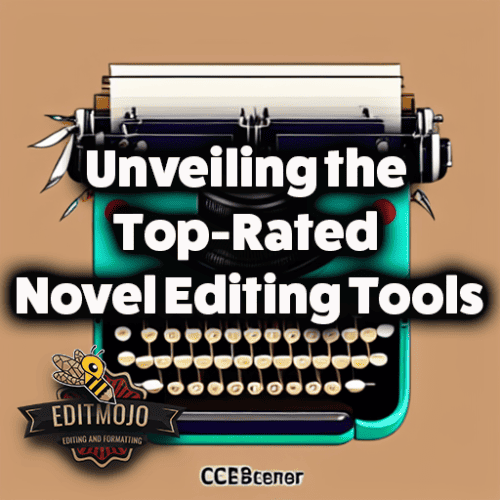
Hemingway Editor
The Hemingway Editor is your go-to tool for clean, concise writing. Named after Ernest Hemingway, known for his straightforward style,
this tool highlights long, complex sentences and common errors.
Pros: Encourages concise writing, easy to use.
Cons: May oversimplify complex sentences, no grammar checker.
Hemingway is excellent for simplicity, but if your style leans towards more intricate prose, it might not be your best fit.
AutoCrit
Specifically designed for fiction writers, AutoCrit provides genre-specific advice based on comparison with successful published novels.
Pros: Genre-specific advice, pacing analysis.
Cons: More expensive, could be overkill for novice writers.
Though AutoCrit comes with a higher price tag, the genre-specific advice is worth the cost for seasoned writers.
Scrivener’s Built-in Editing Tools
While primarily a writing software, Scrivener also offers a host of editing features, including a built-in grammar and spell check, a powerful search tool, and a project and document notes feature.
Pros: All-in-one writing and editing tool, project organization features.
Cons: Steep learning curve, no advanced grammar checking.
While Scrivener’s learning curve can be daunting, it’s a powerful ally for writers seeking an all-in-one tool for drafting and editing.
Comparative Analysis of Top-Rated Tools
It’s critical to choose a tool that fits your specific needs. Grammarly and ProWritingAid are excellent for their comprehensive grammar checks, while Hemingway shines in promoting concise writing. AutoCrit stands out for genre-specific advice, and Scrivener’s built-in editing tools are perfect for writers seeking a comprehensive drafting and editing solution.
Other Noteworthy Novel Editing Tools
While the above tools lead the pack, it’s worth mentioning other novel editing tools like SmartEdit, EditMinion, and Slick Write. Each comes with its own unique features and may be worth a look.
Tips to Maximize the Use of Novel Editing Tools
Remember that editing tools are designed to assist, not replace human editing. Use them as a first line of defense before delving into a more detailed self-edit. Furthermore, always use your discretion when considering tool suggestions. No tool understands your story better than you do.
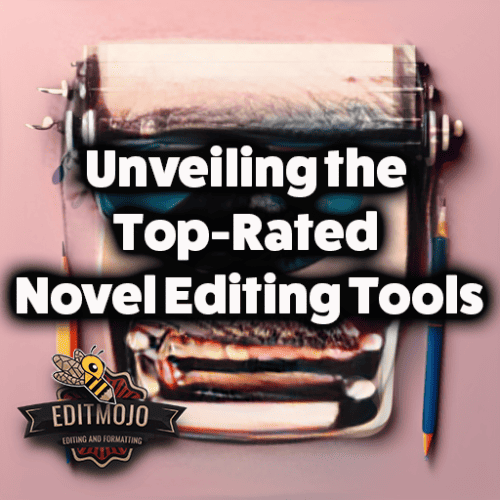
Case Studies
Author Stephen King is a huge advocate for self-editing and calls the adverb the enemy of the writer. While there’s no direct mention of him using editing tools, one can’t help but wonder if tools like Hemingway Editor or ProWritingAid would echo his sentiments on concise writing.
Conclusion (Top-rated novel editing tools)
Choosing the right novel editing tool can greatly enhance your writing process. While Grammarly, ProWritingAid, Hemingway Editor, AutoCrit, and Scrivener lead the pack, remember that the best tool is one that complements your writing style and meets your unique editing needs.
Call to Action (Top-rated novel editing tools)
Why not give these tools a whirl and see which works best for you? As you experiment, remember to share your experiences and recommendations in the comments section below!
Happy editing!
Top Five Questions and Answers
- Q: Can these novel editing tools replace a professional editor? A: While these tools can greatly enhance your self-editing process, they should not replace a professional editor. They lack the nuanced understanding of a human reader, but they can help you clean up your manuscript before sending it to a professional.
- Q: Are there any free novel editing tools available? A: Yes, some tools like Grammarly and ProWritingAid offer free versions, though they come with limited features. Hemingway Editor is also free to use online.
- Q: How does AutoCrit provide genre-specific advice? A: AutoCrit has a database of successful published novels across various genres. It compares your manuscript to these novels, offering advice on pacing, dialogue, word choice, and more.
- Q: What should I look for in a novel editing tool? A: Key factors include compatibility with your writing style and genre, functionality that caters to all stages of editing, affordability, a user-friendly interface, and a supportive community or customer service.
- Q: How can I make the most of these novel editing tools? A: Use them as a first line of defense in your editing process. They can help identify basic errors before you delve into more detailed self-editing. However, always use your discretion when considering their suggestions. No tool understands your story better than you do.