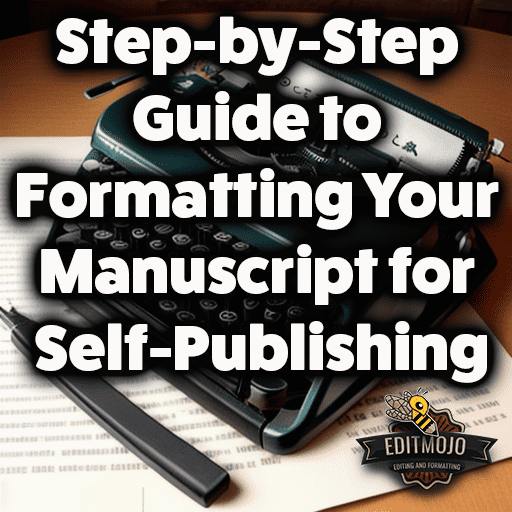Step-by-Step Guide to Formatting Your Manuscript for Self-Publishing
Step-by-Step Guide to Formatting Your Manuscript for Self-Publishing. The power to present your story to the world is in your hands. However, this freedom comes with the responsibility of ensuring that your manuscript is as polished and professional as possible. One crucial aspect of this is manuscript formatting. Proper formatting not only makes your book look professional but also enhances readability, ensuring that your readers can fully immerse themselves in the world you’ve created. This article provides a comprehensive step-by-step guide to formatting your manuscript for self-publishing, covering everything from the basics to more advanced topics. Let’s dive in!
Key Takeaways (Step-by-Step Guide to Formatting Your Manuscript for Self-Publishing)
| Section | Key Takeaway |
|---|---|
| Understanding Manuscript Formatting | Manuscript formatting involves setting up your document’s layout, including margins, fonts, and structure, to enhance readability and professionalism. |
| Preparing for Manuscript Formatting | Consistency is key in formatting. The choice of fonts and layout can significantly impact the reader’s perception and experience. |
| Step-by-Step Guide to Manuscript Formatting | Proper manuscript formatting involves setting up your document, structuring your manuscript, and paying attention to specific formatting elements like page numbers and paragraph spacing. |
| Advanced Manuscript Formatting | Different types of books, like eBooks and children’s books, may require special formatting considerations. |
| Manuscript Formatting Software | There are various software options available for manuscript formatting, each with its own pros and cons. |
Top Five Questions and Answers
- What is manuscript formatting?
Manuscript formatting is the process of setting up your document’s layout, including margins, fonts, and structure, to enhance readability and professionalism. - Why is manuscript formatting important?
Proper manuscript formatting makes your book look professional and enhances readability, ensuring that your readers can fully immerse themselves in your story. - Can I format my manuscript myself?
Yes, with the right tools and knowledge, you can format your manuscript yourself. However, it can be a time-consuming process, and professional services are available if you prefer. - What software can I use to format my manuscript?
There are various software options available for manuscript formatting, including Microsoft Word, Google Docs, and specialized book formatting software. - Are there different formatting rules for different types of books?
Yes, different types of books, like eBooks and children’s books, may require special formatting considerations. It’s important to research the specific requirements for your book type.
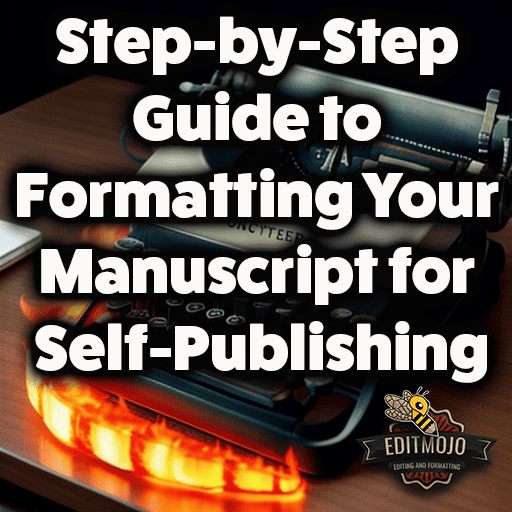
Understanding Manuscript Formatting
Manuscript formatting is more than just making your book look good. It’s about creating a seamless reading experience that allows your story to shine. When done correctly, formatting becomes invisible to the reader, allowing them to fully immerse themselves in your narrative.
Formatting involves making decisions about your book’s layout—think chapters, page numbers, paragraph spacing, and more. This includes aesthetic choices like which fonts you use for chapter headings and page numbers, and more technical choices like line spacing and font size.
Different types of books may require different formatting approaches. For example, a novel will have a different format than a textbook or a children’s book. Understanding the specific formatting requirements for your type of book is crucial to producing a professional-quality manuscript.
Preparing for Manuscript Formatting
Before you dive into formatting your manuscript, it’s important to understand the role of consistency. Consistency in formatting helps keep your content organized and makes it easier for your readers to follow along.
The choice of fonts can significantly impact how your book is perceived. For instance, a study by Wichita State University’s Software Usability Research Laboratory shows that people respond differently to different fonts: script fonts were perceived as feminine, serif fonts as practical, and modern fonts as masculine.
The layout of your book also plays a crucial role in the reader’s experience. The way the words look on the pages matters. As writers, we spend a ton of time thinking about how readers will respond to our story, characters, themes, and prose. But it’s also important to factor in how readers will respond to our book as a finished product, complete with a cover and pages.
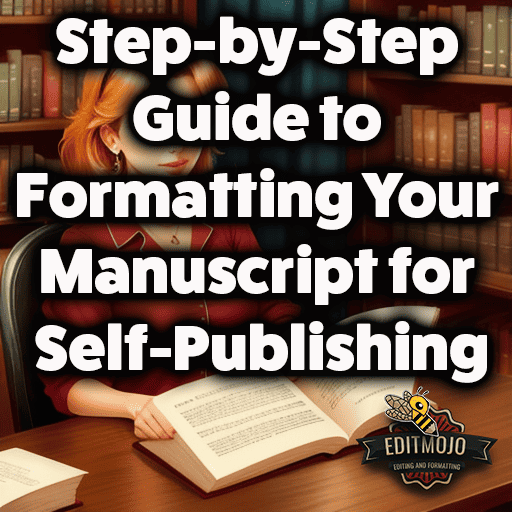
Step-by-Step Guide to Manuscript Formatting
Formatting your manuscript involves several steps. Here’s a simple guide to get you started:
- Setting Up Your Document: Start by setting up your document with the correct margins, font, size, and alignment. Most manuscripts are written in a standard font like Times New Roman, in 12 pt size, with 1-inch margins all around.
- Structuring Your Manuscript: Next, structure your manuscript into chapters or sections using headers. This helps organize your content and makes it easier for readers to navigate your book.
- Formatting Elements: Pay attention to formatting elements like page numbers, paragraph spacing, and indentation. These elements should be consistent throughout your manuscript.
- Checking Your Formatting: Finally, check your formatting to ensure consistency and correct any errors. Look out for common mistakes like inconsistent line spacing or incorrect page numbers.
Advanced Manuscript Formatting (Step-by-Step Guide to Formatting Your Manuscript for Self-Publishing)
When it comes to formatting different types of books, there are some special considerations to keep in mind. For example, eBooks require specific formatting to ensure they display correctly on various devices. Children’s books, on the other hand, often include illustrations and may require a different approach to formatting.
Manuscript Formatting Software
There are several software options available to help with manuscript formatting. Microsoft Word and Google Docs both offer basic formatting options and are easy to use. However, there are also specialized book formatting software options available that offer more advanced features.
Choosing the right software for your needs can make the formatting process much easier. However, it’s important to remember that software is just a tool. The key to successful manuscript formatting lies in your understanding of formatting principles and your attention to detail.
Manuscript formatting is a crucial step in the self-publishing process. While it can be time-consuming, the effort you put into formatting your manuscript will pay off in the form of a professional-quality book that your readers will enjoy. Whether you choose to format your manuscript yourself or hire a professional, understanding the basics of manuscript formatting will help you produce the best book possible. Happy formatting!
Additional Resources (Step-by-Step Guide to Formatting Your Manuscript for Self-Publishing)
For further reading and resources, here are some helpful links:
- The Importance of Book Layout
- Guide to Choosing the Right Font for Your Book
- Formatting Your Manuscript for eBook Conversion
- Formatting Children’s Books
- Comparison of Book Formatting Software
Remember, the journey to self-publishing is a marathon, not a sprint. Take your time to understand each step, and don’t be afraid to seek help when you need it. Good luck on your self-publishing journey!
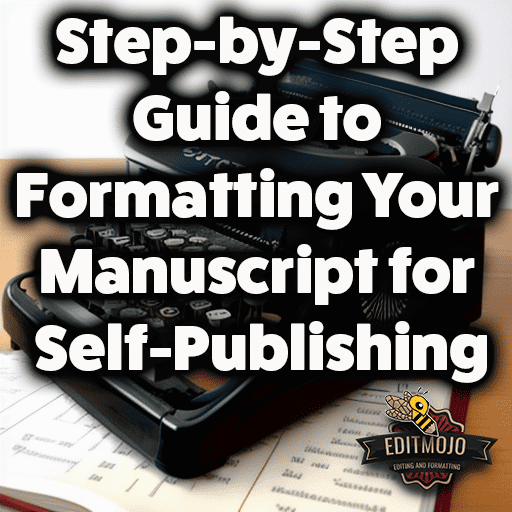
Detailed Comparison of Different Formatting Software
There are several software options available for manuscript formatting, each with its own strengths and weaknesses. Here are a few of the most popular ones:
- Microsoft Word: This is a widely accessible and easy-to-use option. It offers basic formatting features, but may lack some of the more specialized tools needed for complex book layouts.
- Google Docs: Similar to Word, Google Docs is user-friendly and offers basic formatting options. Its collaboration features make it a good choice for authors working with a team.
- Scrivener: This software is designed specifically for writers and offers robust formatting options. It also includes features for organizing and structuring your manuscript.
- Vellum: Available only for Mac, Vellum is highly praised for its beautiful formatting options and user-friendly interface. It’s ideal for authors who want to create professional-quality eBooks and print books.
- Adobe InDesign: This is a professional-grade software used by many graphic designers and publishers. It offers advanced formatting options, but has a steeper learning curve.
Tips for Formatting Manuscripts for Different Genres
Different genres have different conventions when it comes to formatting. Here are a few tips:
- Mystery: Keep chapters concise and cliffhanging to maintain suspense. Use clear, easy-to-read fonts to keep readers focused on the plot.
- Romance: Consider using elegant, slightly decorative fonts for chapter headings to evoke a sense of beauty and emotion. Keep the body text simple and readable.
- Sci-Fi: Consider using modern, clean fonts to reflect the futuristic theme. If your book includes unique elements like alien languages or technical diagrams, ensure they are clearly presented and consistent.
Case Studies or Examples of Well-Formatted Self-Published Books
- “The Martian” by Andy Weir: Originally self-published, this book is a great example of clean, professional formatting. The clear, readable text and well-structured chapters contribute to its readability.
- “Wool” by Hugh Howey: This self-published sci-fi novel uses simple, modern fonts and a clear layout to enhance the futuristic theme.
Common Formatting Issues and How to Fix Them
- Inconsistent formatting: Ensure that elements like fonts, spacing, and indentation are consistent throughout your manuscript. Use the formatting tools in your software to set these elements.
- Incorrect page numbers: Make sure your page numbering starts with the first chapter and not the front matter. Check that the numbers are sequential and correctly aligned.
- Poorly formatted dialogue: Ensure each new speaker has a new paragraph. Use quotation marks consistently.
- Images not properly aligned: Images should be centered and should not disrupt the text flow. Use text wrapping options to ensure images fit seamlessly into your layout.
Tips for Formatting a Manuscript for Audiobook Production
- Clear structure: Ensure your chapters and sections are clearly defined. This helps the narrator know when to pause and change tone.
- Speaker tags: Make sure dialogue is clearly tagged so the narrator knows who is speaking.
- Descriptions of visual elements: If your book includes diagrams or illustrations, consider adding descriptions in the text so audiobook listeners can understand them.
- Avoid complex layouts: Complex layouts with multiple columns or text boxes can be confusing in an audiobook format. Stick to a simple, linear layout.